When using Magento it is important to setup a cron job to run all kinds of maintenance and since version 1.9.1 it is also needed to send some transactional emails.
With a cron job the following jobs are performed:
- Catalog price rules
- Newsletters
- Generating Google sitemaps
- Customer Alerts/Notifications (product price change, product back in stock)
- Reindexing (Magento EE 1.13 only)
- Private sales (Magento EE only)
- Automatic updating of currency rates
- Magento EE 1.14.1 and later, Magento CE 1.9.1 and later All Magento e-mails (including order confirmation and transactional)
Source: http://devdocs.magento.com/guides/m1x/install/installing_install.html
Setting up a cron job in DirectAdmin is easy, just go to “Advanced Features” > “Cronjobs” and fill out the necessary fields.
| Minute | */5 |
| Hour | * |
| Day of Month | * |
| Month | * |
| Day of Week | * |
| Command | /bin/sh /home/ *DA-USERNAME* /domains/ *DOMAIN* /public_html/cron.sh |
This wil run the command file “cron.sh” every 5 minutes. DirectAdmin will send emails with errors to the email address listed under the field “email” in “” to prevent email for this cron job, add the following to the command: “>/dev/null 2>&1” so your command will read:
/bin/sh /home/DA-USERNAME/domains/DOMAIN/public_html/cron.sh >/dev/null 2>&1
Finally it should look like this:


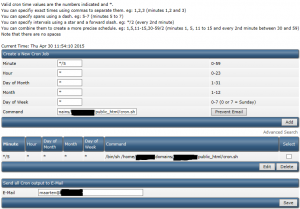
Hallo Maarten,
Kan je ook voorbeelden geven voor de cronjobs voor magento 2?
groeten Kees